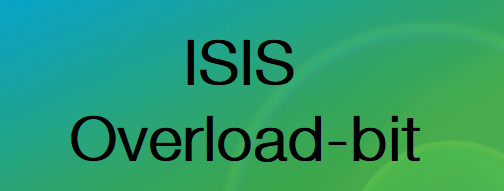ISIS Overload Bit - Overview
Understanding the general technical meaning of word “Overload” tells shortage of resources (Memory/CPU etc), getting overloaded with currently handled processes. From here comes meaning of the ISIS Overload bit in the ISIS protocol.
When overload-bit is set on a particular router, it signals other routers in the network topology not to use it as transit router while sending any of data traffic. Value of overload-bit is 1 if set and 0 if not set.
Why ISIS Overload Bit is configured?
Configured on routers during start-up to avoid traffic black-holes until routing protocols are fully converged.
- To remove a core router(generally P router) from IGP topology before decommissioning or a maintenance operation like IOS upgrade/SMU (Software Maintenance Upgrade on IOS XR)installation.
- To prevent the Route Reflectors becoming transit router for data plane.
- To verify operation of new installed routers before allowing it forward transit traffic.
ISIS Overload Bit - Interesting Points
- If overload-bit is set on a router/IS in Level-1, the other Level-1 Routers/ISs in the topology stop using the overloaded Router/IS to forward Level-1 traffic through it.
- If overload-bit is set on a router/IS in Level-2, the other Level-2 Routers/ISs in the topology stop using the overloaded Router/IS to forward Level-2 traffic. However, the Router/IS can still forward Level-1 traffic.
- If overload-bit set on both L1/L2 router/IS, the Router/IS will block both types of traffic.
Overload-bit - Command Syntax
R1(config)#router isisR1(config-router)#[no] set-overload-bit on-startup wait-for-bgp max-bgp-wait-time
To manually remove a device out of IGP topology, we can set the overload-bit as below:
R1(config)#router isis [instance name]
R1(config-router)#set-overload-bit
To temporarily set the overload bit on after a software reload, configure the below command:
R1(config-router)# set-overload-bit on-startup 10
This command configures the router to set the overload-bit on in all its IS-IS LSPs sent to other routers during the first 10 seconds following a successful software reload. After 10 seconds the router resets the overload-bit to “0” in all its ISIS LSPs.
We can also set-overload-bit command to prevent route blackholing in support of RFC 3277. Using this option, while a device reboots, ISIS sets the overload bit in its LSPs until BGP has converged.
R1(config-router)# set-overload-bit on-startup wait-for-bgp 1000
Note: The max-bgp-wait-time variable is the maximum time IS-IS will wait for BGP convergence to complete. Once this time has been exceeded without BGP converging, ISIS will resets overload-bit to 0. The default value is 600 seconds (10 minutes), with possible values range: 5 to 86400 seconds.
We can also set-overload-bit command to prevent route blackholing in support of RFC 3277. Using this option, while a device reboots, ISIS sets the overload bit in its LSPs until BGP has converged.
R1(config-router)# set-overload-bit on-startup wait-for-bgp 1000
Note: The max-bgp-wait-time variable is the maximum time IS-IS will wait for BGP convergence to complete. Once this time has been exceeded without BGP converging, ISIS will resets overload-bit to 0. The default value is 600 seconds (10 minutes), with possible values range: 5 to 86400 seconds.