How Segment Routing Works?
Segment Routing (SR) is a new label switching technology that will evolve and enhance the working of IP and MPLS networks. Segment Routing (SR) uses a new and efficient way of routing which is more flexible and scalable compared to legacy MPLS technology. In Segment Routing, the labels are not generated by Label Distribution Protocol (LDP) or RSVP. Then how do the labels be generated now? The label distribution mechanism has now been incorporated in the Link State Routing Protocols OSPF and ISIS. New extensions, also known as TLVs and Sub-TLVs have been added in both the IGPs advertise the Segment Routing labels. In addition to that, like Traffic Engineering in MPLS networks, Segment Routing also utilizes its own FRR (Fast Re Route) protection mechanisms known as TI-LFA (Topology Independent Loop Free Alternate) for faster convergence in Service Provider Core network.Before we deep dive into how Segment Routing works? I advise to have go through basic building blocks of Segment routing (Introduction to Segment Routing)
How Segment Routing works? - Scenario 1
Switching the packets using only Node SIDs
How Segment Routing works? - Scenario 2
Switching the packets using both Node SID and Adjacency SID
Segment identifiers (SID) can also be combined as an ordered list (stack of labels) to perform traffic engineering. A segment list can contain several adjacency segments, several node segments, or a combination of both depending on the forwarding requirements. As shown in picture below, Router R1 could alternatively push label stack (1004, 2019) to reach Router R8 using the shortest path (say R1-R2-R3-R4-R7-R8) and all applicable ECMPs to Router 4 and then through an explicit interface onto the destination. Router R1 does not need to signal the new path, and the state information remains constant in the network. Router R1 ultimately enforces a forwarding policy that determines which flows destined to router R8 are switched through a particular path.


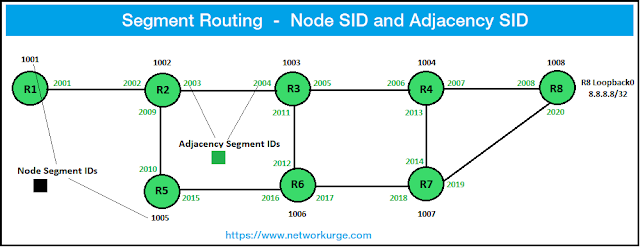






0 Comments
Please do not enter any spam link in the comment box.